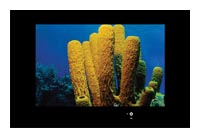ЖК-телевизор Samsung LE-22B350 | |||||
| |||||
Характеристики и обзор |
| Sorry, this video was made at home and due to family and pets, had to be heavily edited!
Repairing Samsung TV It's common issue with Samsung TV's to have lower voltage capacitors than what's required in their power supply / transformer printed circuit boards (PCB), which will eventually fail. It's best to change the capacitors before they become faulty as they can sometimes surge destroying other PCB components, which could make your TV a write off! There's three levels of repair: 1. Replace the faulty capacitors (easy) 2. Reset the EEPROM (slightly tricky) 3. Fault finding the circuit boards (only for the experienced) How to replace the capacitors: - If your TV has stopped working, disconnect it from the mains and leave it to stand for 24hrs, this will discharge high voltage capacitors. - Lay the screen flat on the front, making sure the screen will not be damaged and unscrew the back cover. - To locate the power supply PCB, look for the 240v mains socket and follow the cable, this will connect to the board. At this point do not touch the large capacitor (it will have a rating of approximately 450volts), test with a multimeter first to see what charge it currently has. - Visually inspect the transformer to see if there's any burns or bulged / leaking capacitors, in most cases there will be. The capacitors that normally need replacing are 10v, 1000 micro farads and 105oc. Replace these with 25v, 1000micro farads and 105oc. These will last much longer (all capacitors have a life span -- the newer design capacitors are solid, which don't leak). - To replace the old capacitors, you will need: non-corrosive water based flux, soldering iron, solder wick and lead-free solder. - Locate the joints of the capacitors that require change and apply flux. Flux cleans the contacts and conducts heat, making de-soldering / soldering much easier -- in fact you can't solder without flux, it's that crucial! - Place the solder wick on the joint and apply the soldering iron on top of the wick and be patient, the first de-soldering process takes the longest as the soldering iron's heat will be consumed by the circuit board. - Once all the capacitors have been de-soldered push the legs so they loosen as they will have a small amount of solder holding them to the holes, they will be a bit stiff, however they will 'click' once they have loosened. From here you can remove the capacitors by hand. Place the new capacitors into the holes making sure negative goes to negative and positive goes to positive as they are polarised! You can look at the circuit board, capacitors for positive/negative symbols. Also the long leg of a capacitors is the positive side. Reconnect the PCB to the TV and try powering your Television! WORKED!? If it has then great! You are one of the lucky ones! If it hasn't then keep reading! Resetting the EEPROM: - Leave the power supply circuit board and remove the digital PCB. Look for a label on a 8pin SOIC (looks like a square spider) that shows "EEPROM". Normally this is located on the opposite side of the board, and near the top right. - You can either bridge pin 5 & 6 together or connect a cable about 5 inches long to pin 5 & 6. In the video the cable is used as it is easier to demonstrate the method and for future repairs if required. - To find the first pin of the EEPROM look for a tiny dot on top of the SOIC, this relates to pin one or look at the markings on the PCB, pin one will have a corner marking. Then counter-clockwise count to pin 5 and 6 (these will be the opposite side and corner to pin one). - Same as with the capacitors, use flux and a fine soldering iron tip and either bridge pin 5 and 6 or solder a cable to each pin. This isn't shown very well in the video as my hand was in the way! Reconnect the circuit board to your TV (including screws) and connect the mains cable, wait for the stand by light to illuminate, count to 2, then unplug the mains cable. This is where the cable comes in... snip the cable or remove the board and de-solder the bridge (making sure the legs are still soldered to the PCB). ** do not press the buttons on the TV, use the remote** Then plug your TV to the mains and use the remote to load the service menu (try this first) press individually (only one at a time) Info, Menu, Mute, Power (in that sequence) -- this will turn your TV on and should work from here... if not, press the power button (on remote) to turn the TV off and press the power button on the remote another time to turn your TV back on. That should be it!!! If that hasn't worked, then I'm afraid if your not experienced in diagnosing electronics then you can't go any further, as there will be other components on the circuit boards that have failed and to fault find the boards is beyond this article. In most cases the previous procedures will work! Good Luck! |
| Test ASUS Echelon Camo edition slusalica / Review of ASUS Echelon Camo edition headphones. Recenzija / Full review na: Tv model: Samsung LE22B350 Volume: 75 of max 100 |
| Find the correct TV part for your TV and more at ShopJimmy.com Click Here: This is a video on how to repair the BP94-02084A Digital board for green lines. It covers the replacement of 2 RAM ic's. An easy way to check if this is your problem is to look at the difference between SD and HD signal sources. HD requires much less RAM to up convert than SD does, thus if HD looks much better than SD (see intro of video) then there is a good chance that this is your problem. I have repaired multiple boards with no call backs! |
| Facebook: Twitter: Changing the order of Channels on a Samsung Smart TV Are you forgetting to watch the HD versions of channels because they are buried down the guide somewhere? Or are you bored of scrolling through endless lists of rubbish in order to find your favourite shows? This video can help you change the order of your guide on your samsung smart TV to make your life a little bit easier! Find SamyGo at: A Text based guide here: Follow me on twitter: www.twitter.com/zimpaz |
| Hey guys this is the unboxing of the Samsung 32" 1080p LCD HDTV. This was on-sale at Future Shop in Ancaster Ontario. TV SPeCS :: • Full HD 1080p image resolution (1920 x 1080) • 60,000:1 dynamic contrast ratio • 6 ms response time • 4 HDMI inputs, 1 PC input, 1 USB input, 2 COMPONENT Inputs • PIP (Picture-IN-Picture So far i give this TV a 4.5 / 5 .. When playing on the Ps3 with the HDMI the picture is really crisp, the sound is really clear.. Even when watching TV on the HD BOX (720p) the picture and sound is really good. The only thing i don't like is when using PIP you can only use HDMI, COMPONENT, VGA on the main screen and TV on the sub screen, so i can't use my 2nd ps3 on the sub screen -.- •?• RATE | COMMENT | SUBSCRIBE •?• ---------------------------------------- -------------------------- Extra Tags: Windows XP. Hack Windows XP | Hacking computers | Windows 7 | Microsoft, windows, hack, trick Software / Hardware Installation | Home network repair | Memory Upgrades Wired / Wireless Network set-up | General Maintenance | File and Printer Sharing | Operating System Installation / Upgrades | FREE Estimates Tutoring / Training | Spyware and Virus issues | Onsite Computer tutoring (Individuals) | Removal, | protection and Prevention Training | Free Anti-Spyware Software | Microsoft Office | Firewall Configurations | Internet Browsing | Browser Configurations | Data Recovery | Data Recovery due to HD Failure | Missing / Deleted Data Recovery | Data backup | PC Tune-Up | Check PC Status | Examine for Problems network, repair, troubleshoot Make your computer Faster. Use MSCONFIG to speed up your PC. Make your computer load faster. Diagnose computer issues, Disable Spyware from Auto Restarting. Boot Up Faster. Hack Hacking Windows Xp. Increase Systems Performance by gaining back resources How to make "Start Menu" menus to open real fast!!! XP Hack Change your start menu get the vista start menu on windows xp,Changing your Windows XP Start Menu Text,Hack any Site Funny Windows XP trick,Get out of freezeups in xp,How To" #2 Making WinXP run faster,Tricks- Make Windows XP Start Faster how to hack a password on windows xp,3d flip effect for windows,Hidden Windows XP Music,Google Tricks, Hacks and Easter Eggs Customize yout desktop on Windows XP! Great Trick,How to get black xp start menu,Things Microsoft Wont Tell You About WINDOWS TRICK,Windows XP Tip: Speed Up Start Menu Other Browsers Hardware Support Motherboards, Bios & CPU Hard Drive Support Removable Media Drives RAM and Power Supply Support Sound Cards Case Mod Driver Support Video Card Support Printer Support Laptop Support Building Other Hardware Support Networking Forum Networking Support |
|
Просмотров: 84445 Ключевые слова:
Общая оценка Samsung LE-22B350 на TV-sovet.ru:
2
из
5
на основании
62 голосов.
|
Что спрашивают чаще всего после покупки |
|
Видеообзор Samsung LE-22B350 | |
        
| |
Отзывы о Samsung LE-22B350 |
Другие модели Samsung |
Взгляните | |||||
|
Попробуйте найти |